If you have aspirations of starting a blog in 2025 but feel you can’t do it because of your budget, you are not alone. The great news is that for you to start your blog in 2025, you can absolutely do it for free — and easy — if you take the right steps.
Whether you want to represent your hobby, build a personal brand, or even make money on the side online, this guide will show you how to start a blog for free in 2025 in 10 steps. No coding, no technical lingo, no spending.
Table of Contents
Step 1: Choose Your Blog Niche
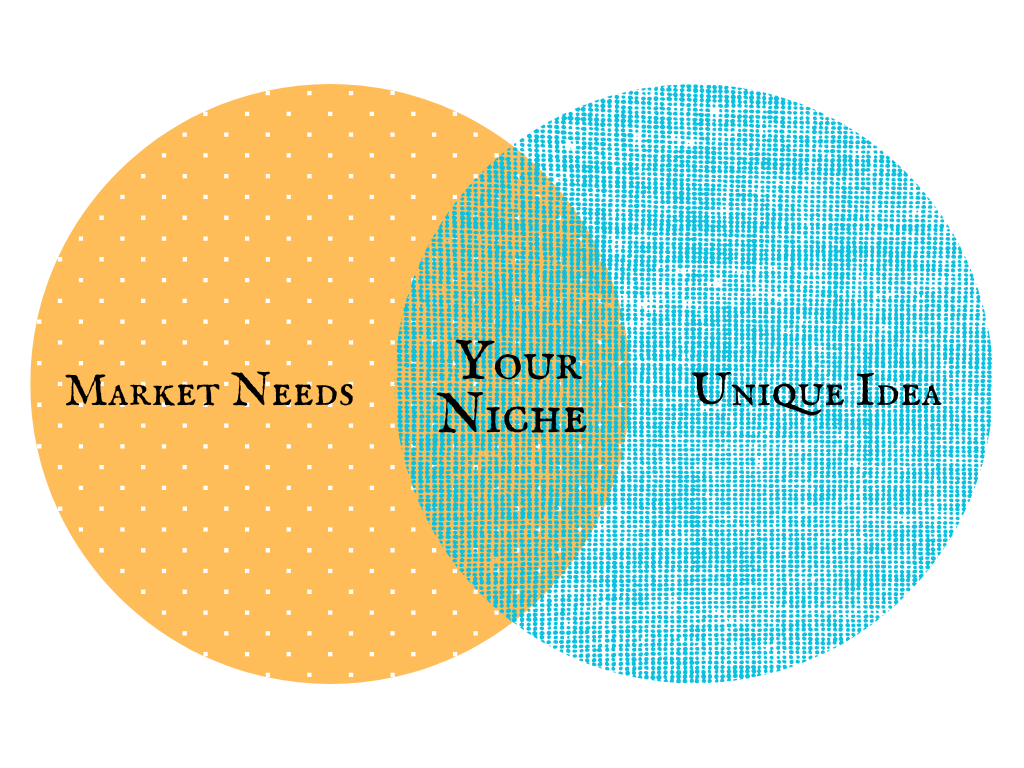
The first thing you need to do before you start a blog is to choose a good niche — if you will, the topic(s) or area of expertise in which your blog will focus. An area of expertise can also be known as a niche. In 2025, niche blogging is more powerful than ever because audience members (and search engines) prefer clear, purpose-driven content.
What is a niche?
A niche is the particular (or precise) topic of your blog. Instead of blogging about every topic under the sun, you needed to narrow it down to one topic you will care to say more than a few sentences about to get your blogging journey off to a good start.
How to choose your niche:
✅ A subject you love to talk or write about
✅ A topic people currently search for (Google Trends or AnswerThePublic are good places to start gathering some information)
✅ A topic too competitive for absolute beginners
Some free blog niches likely to be popular in 2025 (but again, choose wisely) include:
How to live sustainably
AI Tools & Tutorials
Digital Nomad Lifestyle
How Gen Z can manage personal finance
Mental health & mindfulness
Choose wisely! Your niche will be the defining piece of your blog identity.
Step 2: Pick a Free Blogging Platform

Once you have identified your niche, you then need to find a blogging platform to build your blog on. The good news is that plenty of very powerful blogging platforms are completely free in 2025 especially for beginners.
| Platform | Pros | Cons |
|---|---|---|
| WordPress.com | Most customizable, SEO tools | Ads unless you upgrade |
| Blogger | Easy to use, by Google | Outdated themes |
| Wix | Drag & drop design | Limited free bandwidth |
| Medium | Built-in audience | Less branding control |
| Substack | Great for newsletters | Focused on writing, not design |
If you’re looking to develop and monetize your blog later on, WordPress.com is still the best long term choice (even with their free plan).
Step 3: Create a Free Account
Once you choose your platform, it is time to create your blog. Here is where you will stetch your part of the web.
To do this:
Go to your platform’s homepage(WordPress.com).
Click on ‘Start a Blog’ or ‘Create Account’.
Enter your personal name and email address along with a strong password.
You will then pick your blog’s free domain name (more on this next).
Generally, you can do this in under 5 minutes.
👉 Pro Tip: Use a brand new Gmail account dedicated to your blog for organization.
Step 4: Customize Your Blog’s Look
A professional design builds trust, even at the free plan level. Luckily, there are tons of free themes available on platforms like WordPress.com, Wix, etc.
Steps to customize your blog:
Select a clean, mobile-friendly theme
Change the colors and fonts of your blog to match your style
Upload a logo (you can make one for free using Canva)
Create a navigation menu (Home, Blog, About, Contact)
You want your blog to look like it should be read before anyone even looks at any content.
Step 5: Write Your First Blog Post
The fun part is here, for your first blog post, you will want to introduce your topic and set the tone for your upcoming posts.
What a great blog post looks like:Headline: A headline should be clear, clickable, and contain a keyword (for example, “10 Budget Travel Tips for Europe for 2025”)
Introduction: You want to hook the reader with a question or audacious statement
Body: Use subheadings (H2, H3), bullet points and short paragraphs
Conclusion: Wrap it up with a summary and a call to action (ask your readers to comment or subscribe)
Some free tools you can use to help you craft an even better blog post:
Grammarly: for appropriate spelling and grammar
Hemingway App: to simplify your writing
Step 6: Add Essential Pages for your blog
In addition to your posts, your blog will need a few necessary static pages to look finished and help build reader trust.
you have to build those Pages:
About: Who you are, what your blog covers
Contact: Basic form or email to give readers a way to contact you
Privacy Policy: There are SEO and legal reasons to have one (you can generate them for free)
Disclaimer: Especially if you promote affiliate links
These pages will show your reader you are a serious content creator and not a hobbyist.
Step 7: Learn Basic SEO for Free to get traffic
Search engine optimization (SEO) is how you earn organic traffic from Google. SEO is important for growth even if you’re using a free blog.
Beginner SEO Tips:
Use keywords organically in your titles and content
Write meta description (add them in WordPress.com settings)
Add internal links to other posts and pages
Optimize images with alt text
Free SEO tools:
Google Keyword Planner: Find out what people are searching
Ubersuggest: Keyword ideas, check for competition
Yoast SEO (for WordPress): On-page SEO best practices
Even very basic SEO can get your blog to rank for long-tail keywords in just weeks.
Step 8: Promote Your Blog Without Spending a money
Content creation is only part of the process. You need people to view your posts and in a good note you don’t have to pay for advertisements to achieve that.
Ways to promote your blog for free:
Pinterest : Design eye-catching pins using Canva
Reddit & Facebook Groups :Join relevant communities in your niche
Quora : Answer other people’s questions, linking to your posts
X, Threads, and LinkedIn :Share your latest articles and build a network
Also consider starting a free email list with Mailchimp or Convertkit (both have free plans)
Step 9: Stay Consistent & Keep Learning
A majority of bloggers stop posting altogether after a few weeks because they expect success overnight. The secret is consistency.
Blogging tips for success:
Stay on a realistic posting schedule (1 post each week is fine.)
Use Google Analytics to track your blog stats (and yes it works with free blogs)
Continue to refine your writing, design, and SEO skills
Participate in free blogging courses with HubSpot, Moz, or Youtube creators
Blogging is a long play. The more you learn, the more you blog, the more traffic and income you will receive.
Step 10: Monetize Your Blog (Free Methods)
Can you earn money through a free blog? You can, but if you later invest in your own domain and hosting, there is possible potential!
Ways to make money with a free blog:
Affiliate Marketing: Promote products and earn commissions (Amazon, ClickBank, Systeme.io)
Display Ads: Use Google AdSense after creating some traffic
Sponsored Posts: Companies may pay you to write post about their product
Digital Products: Sell the PDFs, eBooks, or templates via free tools like Gumroad
Just keep in mind, you have to create trust and traffic to make money!
conclusion
Starting a blog for free in 2025 is easy – more than that, it’s a good idea! With the right attitude, tools, and consistency, you can build an audience, share your expertise, and even start making money – all at no cost. The journey begins with 1 step: choosing your niche and starting your blog. From there, it’s about learning and increasing the value of the content you put out, while staying consistent.
The most important thing to remember is that every successful blog you have admired started from exactly where you are now. No traffic, no posts, and a blank site. So what made the difference? They got started, stayed consistent, and didn’t quit.
👉 So are you ready to create your free blog and start telling the world what you think? If you are now is your time. The internet is waiting for you!

